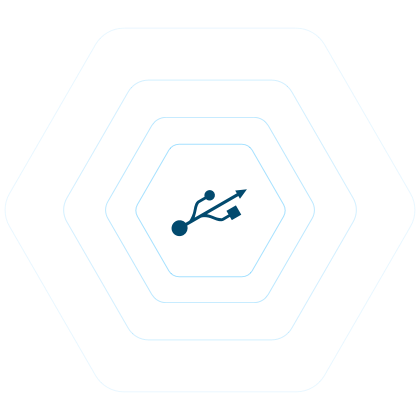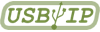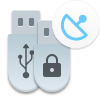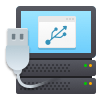|
Tested version
|
v11.0 (Windows)
v11.0 (Linux)
v11.0 (Mac)
|
v7.0 (Windows)
v6.0 (Mac)
v6.0 (Linux)
|
v0.2 (Windows)
v0.1.7-3 (Linux)
|
v4.8.2 (server)
v5.9.3 (client)
|
v.6.2 (Windows)
v.6.2.2 (Linux)
|
|
Sharing an unlimited number of USB devices
|

|

|

|

|

|
|
Working with USB devices of all kinds
|

|

|

|

|

|
|
Compatibility with USB v3.0
|

|

|

|

|

|
|
Traffic compression
|

|

|

|
 not from GUI
not from GUI
|

|
|
Cross-platform compatibility: creating connections between (32 or 64 bit) Windows, Linux, and macOS servers and clients
|

|

|

|

|
partially
|
|
Ability to set password authorization when connecting to remote USB devices
|

|

|

|
 custom script is required
custom script is required
|

|
|
Network traffic encryption for secure device sharing
|
 for each device
for each device
|
 for each device
for each device
|

|
 SSL, not from GUI
SSL, not from GUI
|
 SSL, for program
SSL, for program
|
|
Password protection of the server side
|

|

|

|

|

|
|
Ability to auto-connect to newly plugged USB devices
|

|

|

|

|

|
|
Availability of the Activity log (for monitoring all actions and operations)
|

|

|

|
 less detailed
less detailed
|

|
|
Support for RDP channel
|

|

|

|

|

|
|
Support for Citrix ICA channel
|

|

|

|

|

|
|
QUIC support
|

|

|

|

|

|
|
Ability to configure the exact TCP port for connections
|
 for each device
for each device
|
 for each device
for each device
|

|
 for program, not from GUI
for program, not from GUI
|
 for program
for program
|
|
Ability to disconnect a client from the server
|

|

|

|

|

|
|
Ability to disconnect a client from another client
|

|

|

|

|

|
|
Auto-reconnecting a client upon reboot
|

|

|

|

|

|
|
Availability of the command line options
|

|

|

|

|

|
|
No need for a device driver on the server side to share devices
|

|

|

|

|

|
|
Automatic reconfiguration of the shared USB ports upon PC booting
|

|

|

|

|
only on Windows
|
|
Localization to multiple languages
|

|

|

|

|

|
|
Windows version
|

|

|
only client
|

|

|
|
Linux version
|

|

|

|

|
only server
|
|
Android version
|
 only server
only server
|
 only server
only server
|

|
 only server
only server
|

|
|
Version for ARM/Embedded Linux
|
 OEM
OEM
|
 Raspberry Pi and Android
Raspberry Pi and Android
|

|

|

|
|
Possibility to integrate the technology into your own product (OEM license only)
|

|

|

|

|

|
|
Single installer for 32- and 64-bit OS versions
|

|

|

|

|

|
|
Single GUI for server and client sides
|

|

|

|

|

|
|
Forwarding USB devices to a virtual environment (VMWare, Virtual PC, Hyper-V, etc.)
|

|

|

|

|

|
|
Sharing rule manager
|

|

|

|

|

|
|
Inactivity timeout option
|

|

|

|

|

|
|
Sharing a USB port with no device attached
|

|

|

|

|

|
|
Support for callback connection (for server computers located behind NAT)
|
 per device
per device
|
 per device
per device
|

|
 less convenient
less convenient
|
 per server
per server
|
|
Drivers are digitally signed with Microsoft WHQL
|

|

|

|

|

|
|
Clean and friendly program interface
|

|

|

|

|

|
|
Ability to assign a custom name to any USB device
|

|

|

|
 only on a client
only on a client
|

|
|
Choosing devices that will be shared on the server
|

|

|

|

|

|
|
Redirecting high-speed video and audio devices
|

|

|

|
 low data transfer speed
low data transfer speed
|

|
|
Ability to auto-find shared remote devices
|

|

|

|

|

|
|
Device isolation in an RDP session
|

|

|

|

|

|
|
Autoconnection to RDP devices
|

|

|

|

|

|
|
No need to install client software when connecting via Microsoft RemoteFX
|
 from Linux USB server
from Linux USB server
|
 from Linux USB server
from Linux USB server
|

|

|

|
|
Displaying the name of the client currently connected to a shared USB device in program interface on other clients
|

|

|

|

|

|
|
Ability to connect to a device from a Windows client once the device’s been shared on the server
|

|

|
 Linux client has to be connected first
Linux client has to be connected first
|

|

|
|
Showing the volume of data exchanged within a current connection
|

|

|

|

|

|
|
Displaying the data transfer speed
|

|

|

|

|

|
|
Support for two types of connection to remote devices - "Connect" and "Connect once". The latter one lets you create one-time connection without trying to restore it if broken
|

|

|

|

|

|
|
Autoreconnection to the device in case the connection was broken
|

|

|

|

|

|
|
Troubleshooting options if a device is not working properly
|

|

|

|

|

|
|
Program is stable
|

|

|
 frequent system crashes
frequent system crashes
|

|

|
|
Program is updated regularly
|

|

|

|

|

|
|
Availability of autoupdater
|

|

|

|
 only for a client
only for a client
|

|
|
Customer support
|

|

|

|

|

|
|
Windows (32-bit and 64-bit) 7 SP1/8/8.1/10/11 32-bit and 64-bit
|

|

|
only Windows 7 and Windows Vista
|
only Windows 10
|
 + Windows Vista
+ Windows Vista
|
|
Windows Server (32-bit and 64-bit) 2008 R2/2012/2012 R2/2016/2019; Architectures: x86, x64, ARM64
|

|

|

|
Windows Server2012R2 or later
|

|
|
macOS 10.14 and higher
|

|

|

|

|

|
|
RPM-based: CentOS 7-8
|

|

|

|

|

|
|
Debian-based: Ubuntu 14.04-21.04
|

|

|

|

|

|
|
|
Free trial version
|
 14-day trial period with the ability to share 1 local USB device
14-day trial period with the ability to share 1 local USB device
|
 30-day trial period (up to 5 sessions and 5 nodes)
30-day trial period (up to 5 sessions and 5 nodes)
|
Product is free
|
 you can share 1 USB device
you can share 1 USB device
|
 15-day trial period, only one USB device from server can be connected at the same time
15-day trial period, only one USB device from server can be connected at the same time
|
|
License options
|
10 USB devices per $159.95
|
Annual and Monthly subscription
|
Product is free for 1 device
|
1 USB device per $49
|
1 USB device per $149.95
|